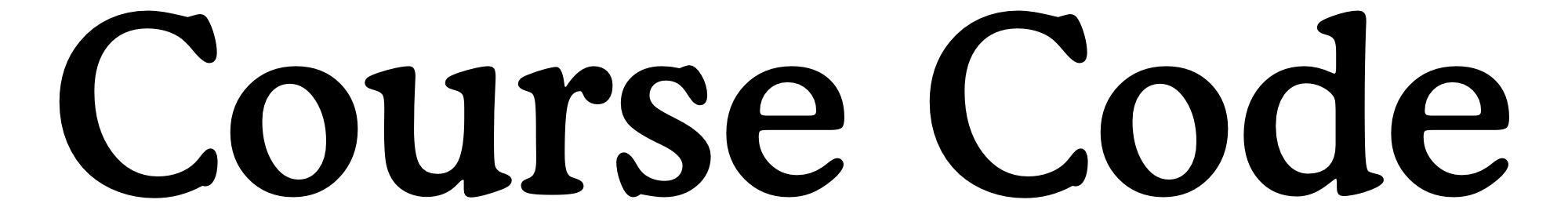Evernote Web Clipper 6 for Chrome
Evernote just released a major update of their web clipper for Chrome. This update is specific to Chrome for the desktop right now but I'm sure it'll roll out to all the other major browsers soon. Version 6 brings a huge chunk of the toolset typically found in Skitch straight into Chrome with the click of a button. You can now markup any web clip as soon as you've made your selection. Another massive change comes in the form of telling the Web Clipper what chunk of content you want and how you want it formatted in a concise manner. This has always been unclear to me in previous versions of the extension.
One of the biggest use cases I see this filling for myself is telling the clipper to grab the whole page and then quickly marking up all of the content (even if it's not in my current area of view within the browser) and clicking the new Share button to generate a link such as this and easily share any clip from your browser in seconds. Droplr recently added Capture and Draw features for paid users and Evernote just stepped right in front of it for capturing in the browser. The space for quickly capturing and sharing on the desktop seems to be heating up and getting even simpler. Be sure to check out the Evernote blog for the rundown on all of the new features.